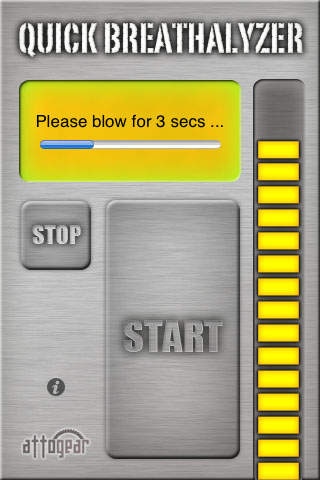Quick Breathalyzer 1.0
Continue to app
Paid Version
Publisher Description
The coolest prank app is here ! Quick Breathalyzer works just like a real breathalyzer. Press Start and blow at your iPhone's bottom right corner (where the mic is). It will appear to collect sample of your breath, performs an analysis and shows you the Blood Alcohol Content (BAC) level. Now, you can show your friends just how wasted they are ! The result shown can be predetermined, depending on which area of the Start button you pressed ! We don't just show the same fixed BAC value. We randomly generate the BAC value within the range of your selected BAC level for added realism ! All test results messages are customizable, so you can put in your own "creative" messages for added fun ! Features: Realistic animated level bar that responds to user blowing at iPhone You can predetermine result to be shown (8 possible results to choose from) The BAC range supported is 0.00% to 0.45% All results messages are customizable Blow duration is configurable (1s-5s) Note: This app does not really collect and analyze breath samples. It is only made to appear as such for prank purposes. More fun apps at: http://www.attogear.com Recommend for fans of : iBeer, Wobble, iSteam, iFart, Plasma Ball, Touch Scan, Pocket God, Moron Test, iJiggles, Koi Pond, etc.
Requires iOS 2.0 or later. Compatible with iPhone.
About Quick Breathalyzer
Quick Breathalyzer is a paid app for iOS published in the Recreation list of apps, part of Home & Hobby.
The company that develops Quick Breathalyzer is Tan Teck Hean. The latest version released by its developer is 1.0.
To install Quick Breathalyzer on your iOS device, just click the green Continue To App button above to start the installation process. The app is listed on our website since 2009-05-31 and was downloaded 3 times. We have already checked if the download link is safe, however for your own protection we recommend that you scan the downloaded app with your antivirus. Your antivirus may detect the Quick Breathalyzer as malware if the download link is broken.
How to install Quick Breathalyzer on your iOS device:
- Click on the Continue To App button on our website. This will redirect you to the App Store.
- Once the Quick Breathalyzer is shown in the iTunes listing of your iOS device, you can start its download and installation. Tap on the GET button to the right of the app to start downloading it.
- If you are not logged-in the iOS appstore app, you'll be prompted for your your Apple ID and/or password.
- After Quick Breathalyzer is downloaded, you'll see an INSTALL button to the right. Tap on it to start the actual installation of the iOS app.
- Once installation is finished you can tap on the OPEN button to start it. Its icon will also be added to your device home screen.